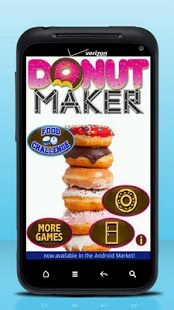Donut Maker 1.27
Free Version
Publisher Description
Donut Maker is here! Tie on your apron because we are going to fry up some greasy and messy fun!
First, mix the donut dough ingredients. After the dough is thoroughly mixed, roll it out using the rolling pin. Then, use the donut cutter to cut out each individual donut.
Now, place each donut in the fryer until it is golden brown. Be careful not to forget about them or they will disappear in the grease!
Once the donuts are done to perfection, you get to decorate them! There are several categories to choose from so your donuts have just the right amount of icing and sprinkles! The decorating categories are:
- Plates- Choose from a variety of plates.
- Icing- Choose from an array of colors for your base icing.
- Paint on icing- Find a contrasting color to paint on your own design.
- Icing decorations- Select fun icing swirls and designs to add to your donuts.
- Icing accents- Add some stars, dots, and loop-de-loops.
- Candies and nuts- Sprinkle on the colored candies- perhaps ones that represent the closest holiday?
Finally, it’s time to eat your donut… or two… or three!
Post it on Facebook or email it to a friend!
Or, save it in the fridge to show off or eat later!
About Donut Maker
Donut Maker is a free app for Android published in the Arcade list of apps, part of Games & Entertainment.
The company that develops Donut Maker is Sunstorm. The latest version released by its developer is 1.27. This app was rated by 1 users of our site and has an average rating of 5.0.
To install Donut Maker on your Android device, just click the green Continue To App button above to start the installation process. The app is listed on our website since 2013-01-09 and was downloaded 9 times. We have already checked if the download link is safe, however for your own protection we recommend that you scan the downloaded app with your antivirus. Your antivirus may detect the Donut Maker as malware as malware if the download link to com.sunstorm.android.donut is broken.
How to install Donut Maker on your Android device:
- Click on the Continue To App button on our website. This will redirect you to Google Play.
- Once the Donut Maker is shown in the Google Play listing of your Android device, you can start its download and installation. Tap on the Install button located below the search bar and to the right of the app icon.
- A pop-up window with the permissions required by Donut Maker will be shown. Click on Accept to continue the process.
- Donut Maker will be downloaded onto your device, displaying a progress. Once the download completes, the installation will start and you'll get a notification after the installation is finished.